About i-Scheduling for Appointments
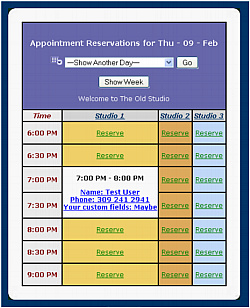
Appointment scheduling software is a customizable program to make
appointments online ( medical, professional services , physical resources ). The
software can be customized in dozens of ways to meet your unique
scheduling requirements.
Reliability is very important which is why I offer access
to a real time backup of your system on another server. In case
the server is down, you can always
view your schedule on the backup server.
My design intent is to make it as easy as
possible for a user to quickly schedule an appointment.
I firmly believe, "Less is more" .
The program does not require
a user to 'Register' nor does it require them to have a password to make
appointments.
However, the program offers powerful back-end functionality for an
administrator. For example, the admin can do mass scheduling and
cancellations, set up
auto-repeating bookings, and colorize
appointments.
The benefits of scheduling appointments online
is that all clients and users are able to view and edit the schedule from
any computer with an Internet connection.
Customizations for your scheduling needs
The web software is customizable so I can modify it for your unique
appointment scheduling needs. I understand that each client has their special requirements
so I designed the software to be flexible to accomodate various scheduling rules and
conditions. Features can be turned on and off simply by changing
variables in your personal configuration file. The end result is a highly customized
scheduling software that is uniquely fit to your company at an
affordable price.
Scheduling for Multiple Groups and Resources
I also offer web scheduling that lets you manage multiple
staff working at multiple locations. An availability module
lets each staff automatically block off times they are unavailable.
The group calendar view allows you to see the open and booked time
slots of many selected staff and locations at once. With a few clicks
you can add multiple appointment across the displayed schedules. And the
details of each employee's calendar are just a click away. So it is easy
to manage multiple calendars for scheduling appointments across several
people and locations.
Calendar printing lets you create a hard copy of your schedule, in
popular formats like daily, weekly, and monthly views.
Accept Payments through your PayPal Business Account
Users can book an appointment and pay online directly to your PayPal Business account. Then
their appointment will be processed
as soon as the funds are received . It is all seamless and people can
use either PayPal or a credit card. Users do not have to open a PayPal account.
Since it is set up with your PayPal business account you just pay PayPal
merchant fees. I do not
charge any additional transaction fee. PayPal also pays good interest on
your balance,
making their merchant fees negligible.
Scheduling Log
The scheduling software logs all
appointments made. The log file is searchable
and lets you extract useful patterns from your data. For
example, doctors can use it to find history of patient visits.
Limiting User Access Permissions
The program offers
many options to restrict access and edit privileges for users:
- Level 1 - Anyone can edit any appointment
- Level 2 -
Anyone with generic password can edit any appointment
- Level 3 -
Anyone with unique username/password can edit their own appointment only
- Level 4 - Same as previous levels but with the option of not
displaying the identity of the person making the booking. Their name
would be replaced with the generic name "Booked" to prevent visitors
from knowing who made the reservation. Their name would become visible
when the adminisitrator logs in.